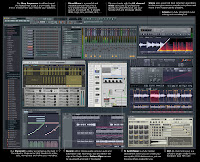 I first encountered FL Studio 4.5 (formerly known as Fruity Loops) in 2004, when the Sytrus synthesizer was still new and used it on the underscore and theme of a sub-B-budget zombie film, The Waking Dead. Although I got to know FL Studio 4.5, I ended up reverting to Propellerhead Reason and Ableton Live, my faithful standards. Now, as neither a novice nor an expert, I wanted to judge the ease and intuitiveness of FL Studio 8's workflow by rearranging a colleague's song. I had already planned an arrangement: new instrumental tracks and new vocals. Recorded acoustic instruments would be the most fitting accompaniment for it, so I would use FL Studio 8's samplers to fill out the mix. But testing FL Studio 8 by recording acoustic instruments would be like judging a Swiss army knife on the merits of its corkscrew. Because FL Studio 8 is full of juicy synth content — many Image Line synth demos and a bundled version of Synthmaker (yes!) — I found time for two recorded projects: a traditional track and an electronic theme.
I first encountered FL Studio 4.5 (formerly known as Fruity Loops) in 2004, when the Sytrus synthesizer was still new and used it on the underscore and theme of a sub-B-budget zombie film, The Waking Dead. Although I got to know FL Studio 4.5, I ended up reverting to Propellerhead Reason and Ableton Live, my faithful standards. Now, as neither a novice nor an expert, I wanted to judge the ease and intuitiveness of FL Studio 8's workflow by rearranging a colleague's song. I had already planned an arrangement: new instrumental tracks and new vocals. Recorded acoustic instruments would be the most fitting accompaniment for it, so I would use FL Studio 8's samplers to fill out the mix. But testing FL Studio 8 by recording acoustic instruments would be like judging a Swiss army knife on the merits of its corkscrew. Because FL Studio 8 is full of juicy synth content — many Image Line synth demos and a bundled version of Synthmaker (yes!) — I found time for two recorded projects: a traditional track and an electronic theme.LISTEN ALL Y'ALL, THIS IS SABOTAGE
Eager to get started, I decided to record with matched condensers and an old Tascam US-122 ($269; www.tascam.com). MIDI came from an M-Audio Axiom 49 ($329; www.m-audio.com), and FL Studio 8 found both devices with no difficulty. Hitting the Record button on FL Studio 8's transport panel raises four recording options: record audio into the playlist, record score and automation, record everything or — new in version 8 — record audio into the Edison audio editor. Also new in version 8 is the record filter. One example of how the record filter works is if you want to record the score but not the automation, just right-click Record and uncheck “automation” to keep unwanted automation changes from creeping in by accident.
I chose to record into the Edison editor. For a ghost track, I dragged an MP3 of my original arrangement into the playlist and matched the tempo. Then, I began planning how to record parts on mandolin, piano and vocal from a singer I had already booked.
After learning lots from Image Line's vigorous tutorial videos and settling into a very comfortable work flow, I hit a formidable snag: the notorious blue screen of death. Loading E-mu Emulator X as a VST plug-in crashed my computer. Moreover, opening Synthmaker or Image Line's Collab — a dedicated P2P software that gives users of FL Studio 8 a convenient file-sharing system — also crashed the computer every time. Suddenly the blue screen of death was upon me at every turn, appearing even after simple actions such as opening the C drive.
All that couldn't be normal. Other hosts handled Emulator X fine, and Image Line wouldn't have released version 8 if Collab and Synthmaker made it crashed it. I suspected my drivers, but the problem proved more ambiguous. I dragged the computer across town to have Windows freshly reinstalled, which solved all problems. But by that time, my vocal session had fallen through. However, I knew that with these upgrades, FL Studio 8 could kick up a bad-ass electronic theme in no time.
RIPE FOR THE PICKIN'
To dive into all of FL Studio 8's new stuff, I pulled down the plug-in picker, FL's graphical plug-in menu. There was a new limiter and a visualization plug-in called Wave Candy. Reading the names of the remaining new plug-ins, sparks of incredulity arced across my synapses: Toxic Biohazard, Soundgoodizer, Fruity Dance? I guessed correctly that the Soundgoodizer was an enhancer/exciter, but what did that last one do, a fruity dance? Well…yes. Adding Fruity Dance to a channel creates a tiny, dancing Anime character who syncs to the track's tempo and whose moves you can tweak in the Fruity Dance editor. Thanks, Image Line, I needed a little cheering up.
Next I tried Wave Candy, which depicts your track in a small transparent window using either an oscilloscope, spectrum view or peak meter. At first I thought, “Sweet, but impractical.” When I discovered Wave Candy could float on top of any software's window, that sentiment diminished. You can use Wave Candy to check the mix for clipping while doing other work in other software programs — if you enjoy that level of multitasking.
Other small changes demand attention. The score logger, which records MIDI performances in a three-minute buffer (whether or not FL Studio 8 is recording), prevents the loss of inspired improvisations. Slip-editing, the ability to mask sections of audio and MIDI (and move data back and forth within that masked section) is a handy function that I use in other programs, as well. Finally, a permanent link between the MIDI controller and various plug-ins is now possible. Once you have decided which knobs and faders should control which parameters on synths or effects, you don't have to do it a second time, simplifying workflow dramatically. Assigning parameters to Axiom 49 faders and knobs was a snap.
FRESH PRODUCE
First on FL Studio 8's updated arsenal list: Slicex, a slicing tool similar in purpose and design to Propellerhead Reason's Dr.Rex. Slicex is divided into four panels: Master, Articulator, Wave Editor and Keyboard. The Master panel allows you to assign crossfades between slices using either velocity or modulation. Crossfades can be within the same clip, or between two clips: one in Slicex's deck A, and one in deck B. Thus, it's possible to use velocity to crossfade between a hi-hat slice and a bass-drum slice. Slicex is a bit more flexible in all than the Dr.Rex player.
The Articulator section adds even more flexibility. To its left, there is a section of controls that determine, per slice, what changes occur to the signal — volume, pan, filter, frequency, etc. Then there are the articulators — eight groups of parameters that determine modulation of those parameters. There are two rows of tabs along the top of the window that specify a modulation source and destination. It can get pretty in-depth, so Articulator settings can be saved as their own files. Impressive.
Check out the Wave Editor functions. Loading audio into Slicex is simpler than loading into Dr.Rex for the very simple reason that no format conversion is necessary (i.e., no REX files.) To import a WAV file, you only have to find it in the file browser, right-click on it and select “open in new Slicex channel.” Immediately, the sound file is separated into editable slices you can trigger via MIDI. The implications that has for remixing are huge.
Even more detailed editing comes courtesy of per-slice modifications using the Wave Editor menus. A “run script” function allows you to add effects to specific slices, giving you the option of bit reduction, “destructoid,” limiter, “old school” and ring modulation — all with adjustable parameters. In the Wave Editor menus, you find many of the familiar Dr.Rex functions, and the list of options goes on. With Slicex, you can sink hours into editing a single groove and not have wasted your time.
On the keyboard, sliced regions are triggered in sequential order from left to right, so if a new region is added somewhere in the middle (even if it's within another region), the sequence of keys is reorganized to accommodate that addition. That's convenient for the sake of organization, but if you don't want your MIDI content to change, have all your slices sorted before you start creating MIDI patterns. After a thorough once-over of this awesome plug-in, I picked two drum loops I thought contained distinct and appealing slices and split them between deck A and B.
EXECUTE MASTER PLAN
Image Line's instructions are brief, blunt and clear. Its online instructions for accessing the Synthmaker content are: 1) Open Synthmaker, 2) Open the Content Library, 3) Refresh the content list and 4) Enjoy the new content. Done. Synthmaker, like Directwave, links to a large online cache of goodies, and I greedily downloaded everything on the list in the content library.
The Uniretro arpeggiator gave me some very provocative beginnings. I recorded them into Edison and saved them to my hard drive. After that, I keyed line after line of MIDI data using a free VST synth, the Rhodes in FL Keys and Freehand. I soon locked into a downtempo, bluesy Secret-Agent-style groove. I happened upon a sound file that fit perfectly into the mix and brought it into the Play List with no trouble. The Synthmaker Ping Pong, Sweepy Q, and Filter delays all opened exciting new doors. I opened Slicex and began to improvise beats, and before I know it, it was mission accomplished.
FL Studio 8 is one of the smoothest DAWs to use. Is it, as Image Line says, the fastest way from your brain to your speakers? Depends on how big your ideas are.
Get 10 Percent Off FL Studio 8 XXL At This Link!
http://www.flstudio.com/promo.asp?p=EECCE341
No comments:
Post a Comment